Description
Take your school projects and handmade gifts to the next level by adding an LCD screen that plays your video presentation. Aside from the content being reprogrammable, the video module also has an interactive press to play feature. Surprise your audience once more!
Includes: Video Module, microSD card (Standard version), mini USB cable
Card Specs: 6" W x 6" H, multiple videos, unlimited plays
Standard Video Greeting Card Features
- Make your very own custom video LCD greeting cards, invitations and video brochures.
- Program up to 5 videos and assign the to any of the 5 push buttons.
- Decorate the card with craft embellishments, photos, and more.
- Up to 2 hours of video capacity.
- Batteries can be recharged with a mini USB cable (included).
Instructions
- Remove the microSD card from the videoCARD.
- Insert the microSD card into the USB card reader (included) and plug into a computer.
- Open the removable drive on your computer and create a folder called “video”.
- Copy video files into the video folder only and rename files according to the videoCARD buttons (e.g., "1" for the first video).
- Reinsert microSD card back into the videoCARD. videoCARD is ready to play.
Click here for detailed instructions.











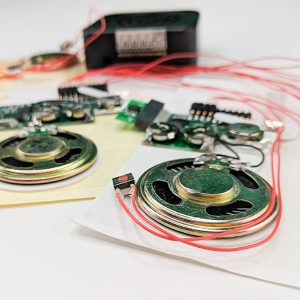
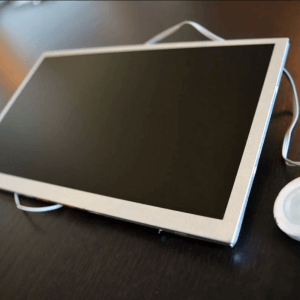




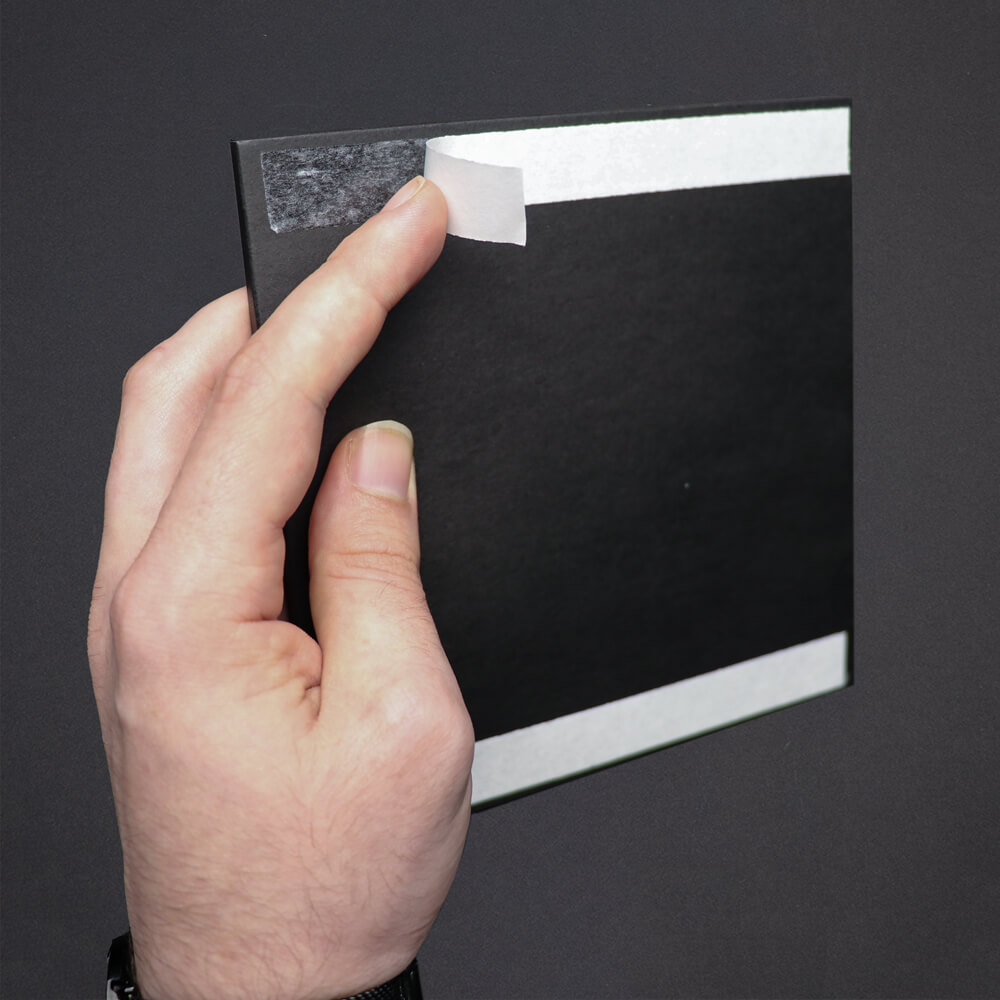

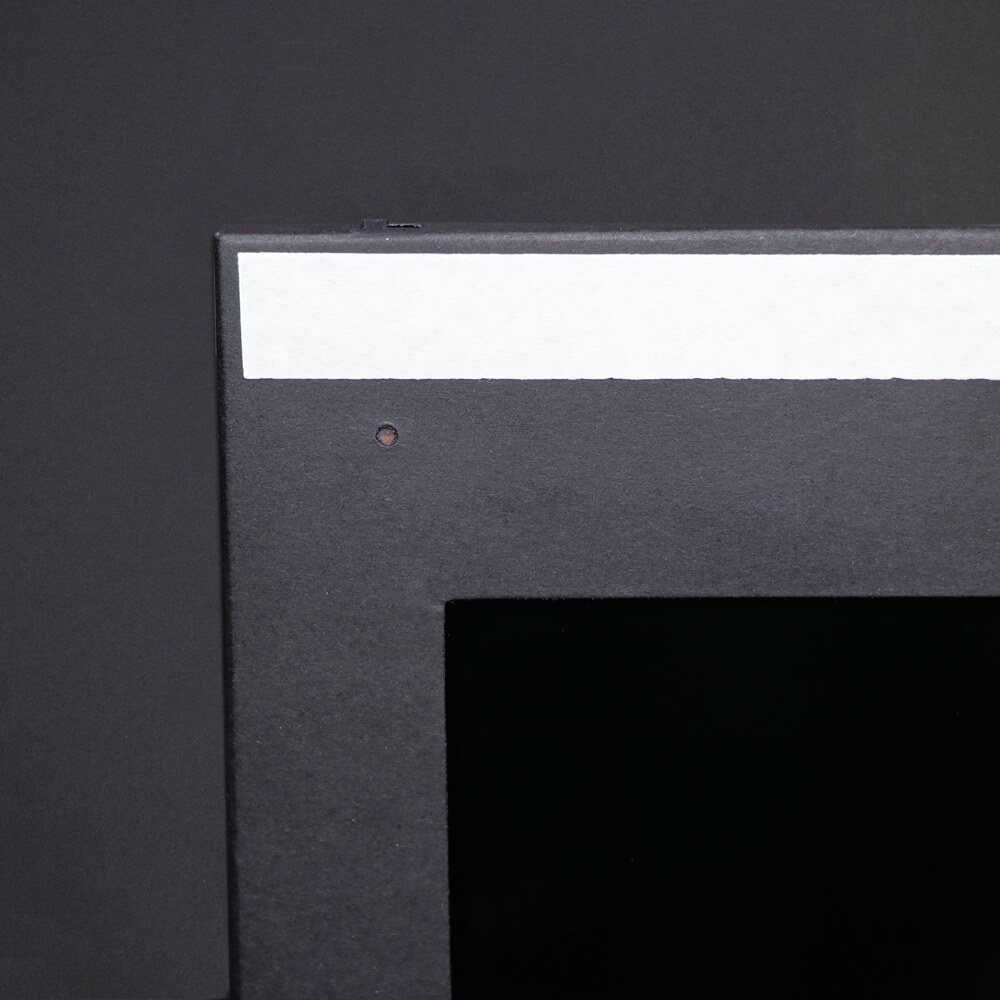


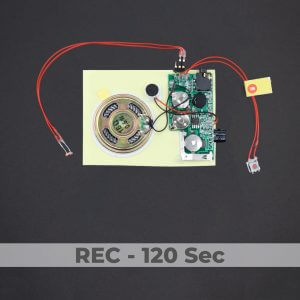




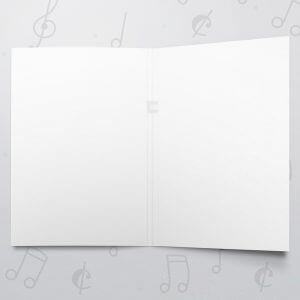


Reviews
There are no reviews yet.